How to check wifi password in mobile
Internet usage is increasing very much in mobiles nowadays, everyone is using internet in mobiles, some people use mobile data in
mobiles, while some people use WiFi (WiFi) in homes but sometimes it happens that We do not remember the password of any WiFi
connected to our mobile or we forget that some people want to know this in our mobile too. What is WiFi connected password how to
do this article today we will tell you to know how to password storage in mobile? ( How To View Saved Wi-Fi Passwords On
Android root and without root in english ) How to view saved WiFi password on Android root without root in Hindi?
There are two ways to know the password of whatever WiFi is connected or was connected in mobile, one is you without root (Root)
and the other is (root), if your mobile is rooted , then you can easily know the password of whatever WiFi or was. But if the mobile is
not rooted, then you can know the password, but here if you adopt an un-routed method, then there are some conditions for it, only
then you can know the password of WiFi, so come The first way is to know how to know the password of the connected wifi without
doing mobile root, then after that you will also tell the root method.
How to root WiFi password in mobile and without root
If your mobile is rooted then you can easily know the password of wifi, which is connected to your mobile or was it, for this you will
find many ways in internet but if your mobile is not rooted then there is only one way for this To know the password of connected wifi
and in internet, it is said that how you can hack the password or know its code but in any way Hacking does not happen, this is just a way by which you can know the password of whatever WiFi is connected in the mobile. Let's know these ways, if you want, you can
also know the passwords of the connected WiFi from the computer easily. To know the password of
How to root WiFi password in mobile and without root
To know the password of whichever WiFi is connected in mobile without root, you have to know some things like the information of any
WiFi connected in your mobile should be connected to your mobile, only then you can know the password. The router web page of any
wifi password you want to know should not have an admin password in any way if the user has Dmin password is put in you can not
see to the root without a password if it is to you should be aware of the following conditions, you can change your password as well as
to know the password for WiFi to Mobile route without
- Your mobile should have WiFi connected to whichever WiFi password you want to know.
- There should not be any type of admin password on the web page of the router for anyone who has wifi, if it is, then you enter the admin username and password as well, if it is not logged in then the admin has changed the password and Can't see that connected wifi password
1. Go to Mobile Settings and click on Connected WiFi.
If you want to know the password of connected WiFi without root then for this you click on Mobile Settings, then click on WiFi then click
on whatever WiFi is connected to your mobile.
2. Now click on Go to Webpage or download the app
As soon as you click on connected wifi, you will get an option on that go to webpage, in which a link will be given to the router's web
page which is https: // 198 .168.1.1 something like this, then you have to click it. As soon as you click on it, you will go directly to the
webpage of the router. If you do not believe that any kind of authentication is required then it means that there is no login password
on the router web page. You you did not log in to put it that cast admin and password Admin user name admin can see has changed
the password and not the password that connected Wi-Fi is not that asks Authentication Required
If you do not have any go to webpage option in your mobile WiFi, then for this you will have to do a mobile app from the Google Play
Store called Router Setup Page. You can download the app here. You can download this app by clicking on Download Router setup
page App and install it in mobile and then after opening it open click on open router page and you will reach the web page as shown in
the screen shot below. Or is
3. Now go to wireless setup and check the wifi password
As soon as you are logged into the router page, after this, you will see the option of wireless setup directly in front of you, where there
will be a wifi password, but if the option of wireless setup is not seen in front , then you will go directly to the settings of the router
and go to the wireless setup option. Will have to see your connected WiFi password.
So in this way you can know the password of whatever WiFi is connected in mobile, without rooting the mobile and remember that this
is the only way to know the password of connected WiFi in mobile without root, there is no one else, so now know how if If you are
mobile route, then how to know the old wifi and password of whatever is connected wifi in your mobile
Know the connected WiFi password in mobile through the mobile route method
1. Install Es File explorer app and open it
If your mobile is rooted and want to know the password of the connected WiFi without root method then for this you should download
the Es File Explorer app which you will find in the play store or you can download it by clicking on download here Download Es FileExplorer and then after opening, open the Root explorer in it (on) and then click on the local device, click on the data.
- Download Es File Explorer app
- Now open the app and
- Now click on local then click on device
- Click on data folder
2. Now click on misc folder
As soon as you click on the data folder, after this you will find many folders, then you have to click on the misc folder, after this you
will get many other files, then you have to click on wpa_suppicant.conf fill, after that you click on HTML Viewer To do
3. Now check ssid and psk to know wi password
As soon as you click on wpa_suppicant.conf, after this you will see a plan HTML page with some code written, then you have to know
the wifi password which was connected in your mobile, then you should know its name, then for this you should see SSID. Will be
written under it and psk will be written in front of it, the same will be the wifi password.
So in this way you can know the wifi password in your mobile with the help of root method, so these are two easy ways by which you
can find the password of connected wifi in mobile with the help of mobile.
How to check wifi password in mobile Phone
 Reviewed by Technology Nouman
on
August 23, 2019
Rating:
Reviewed by Technology Nouman
on
August 23, 2019
Rating:
 Reviewed by Technology Nouman
on
August 23, 2019
Rating:
Reviewed by Technology Nouman
on
August 23, 2019
Rating:


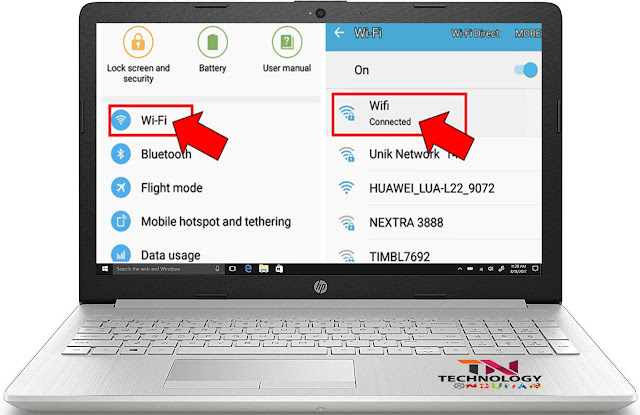
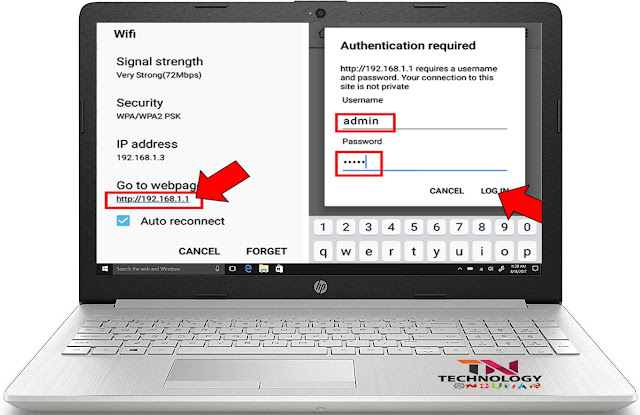


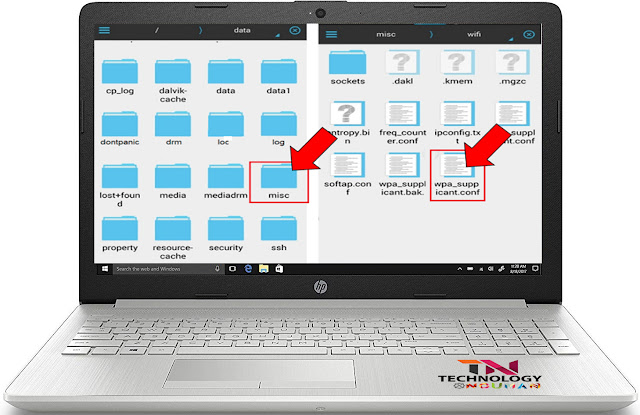
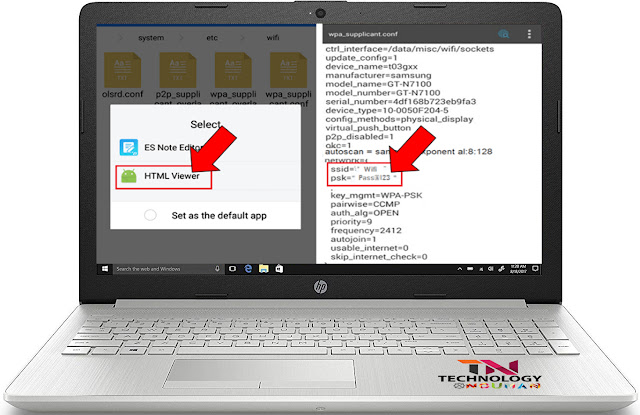


No comments: